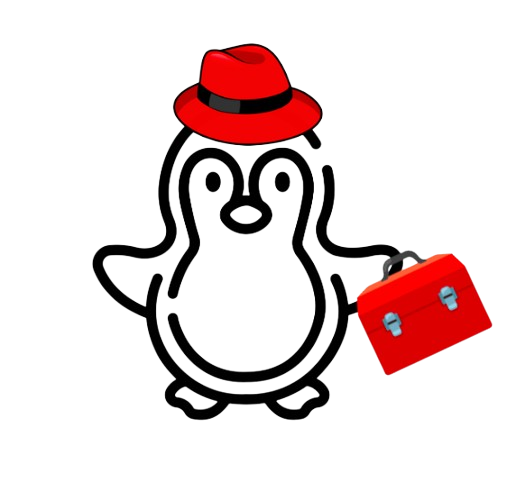- Copies files and directories.
- '-r' is used for recursive copy.
cp source_file destination_file
cp -r source_directory destination_directory
- moves or renames files and directories.
mv old_name new_name
mv file_name /path/to/destination
- removes files and directories.
- '-r' is used for recursive removal and '-f' is used for force removal.
rm file_name
rm -r directory_name
rm -f file_name
- creates an empty files or updates the timestamps of an existing files
- displays the contents of the file
- views file contents and pagination.
- less allows backward movement.
more file_name
less file_name
- head displays the first 10 lines by default, and tail displays the last 10 lines.
- '-f' is used to follow a file (useful for logs)
head file_name
tail file_name
tail -f file_name