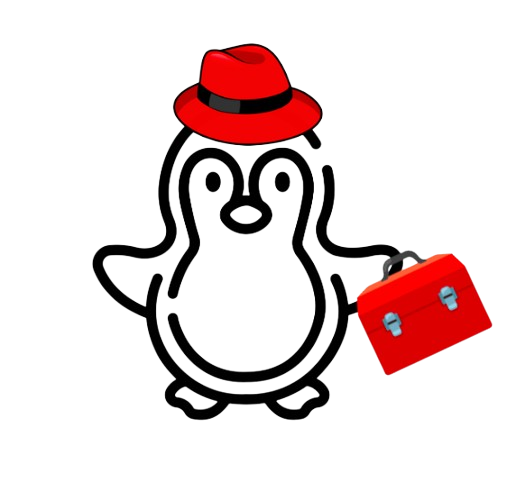System Monitoring
top
- Provides a dynamic view of system processes and resource usage.
top
htop
- It is an Interactive Process Viewer.
- Enhanced version of top.
htop
vmstat
- It displays information about processes, memory, paging, block IO, traps, and CPU activity.
vmstat
iostat
- It displays information about CPU and I/O statistics.
iostat
free
- It displays free and used memory in the system.
free
df
- It shows disk space usage in a human-readable format.
df
du
- It summarizes disk usage of a directory and its contents.
du -sh /path/to/directory