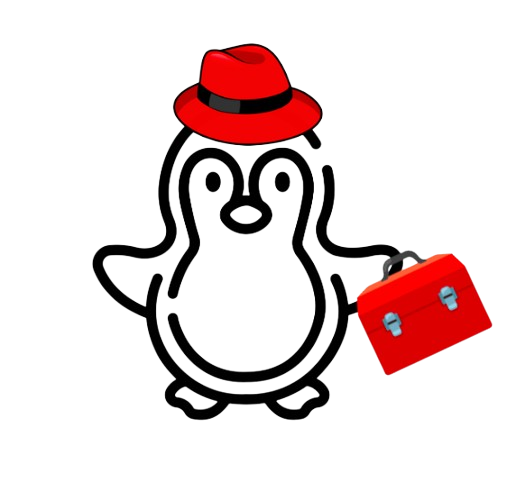Log Management
System Log Files
System log files are stored in the
/var/logdirectory.Common log files include:
- General system logs:
/var/log/syslog - Authentication logs:
/var/log/auth.log - Kernel logs:
/var/log.kern.log - Boot and kernel-related message:
/var/log/dmesg
- General system logs:
Viewing Log Files
cat
- It displays the entire contents of the log file.
cat /var/log/syslog
less
- It is used to view file contents with pagination.
- It allows scrolling through a log file.
less /var/log/syslog
tail
- It is used to view the end of the log file.
- It displays the last few lines of a log file.
-fis used to follow the file as it grows.
tail /var/log/syslog
tail -f /var/log/syslog
Rotating Log Files
logrotate
It is used to manage the log rotation.
It is a utility designed to manage the automatic rotation and compression of log files.
The configuration files are located in
/etc/logrotate.d/Example configuration:
/var/log/syslog {
daily
rotate 7
compress
missingok
notifempty
create 0640 root utmp
postrotate
/usr/lib/rsyslog/rsyslog-rotate
endscript
}