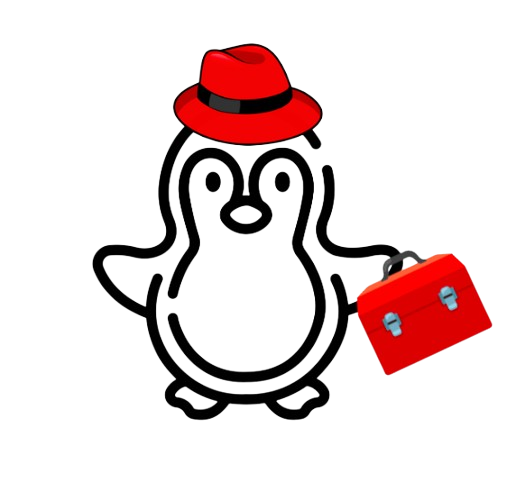Monitoring and Logging
Welcome to the Monitoring and Logging section of the LinuxAdminToolkit! This section provides detailed information about various monitoring tools and logging configurations in Linux. This guide will help you learn how to monitor system performance, track system logs, and troubleshoot issues effectively.
Table of Contents
System Monitoring: Learn how to monitor resource usage such as CPU, memory, and disk activity.
Log Management: Understand how to manage log files, rotate logs, and configure logging settings.
Monitoring Tools: Explore popular tools for real-time and detailed system monitoring.
Log Analysis Tools: Discover tools to analyze logs and extract meaningful insights for troubleshooting.