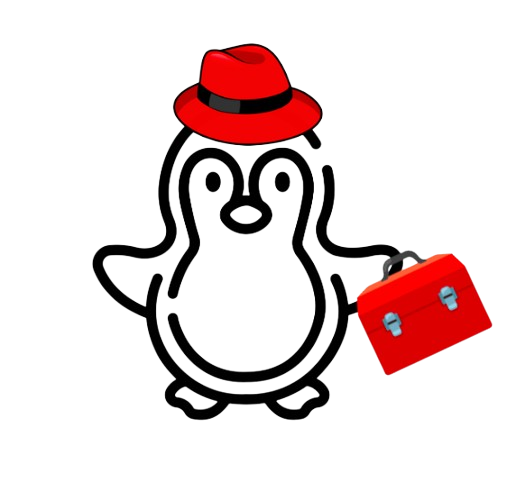Shell Scripting
Welcome to the Shell Scripting section of the LinuxAdmin Toolkit! This section provides comprehensive information on writing and managing shell scripts in Linux. This guide will help you learn how to automate tasks, create complex scripts, and utilize various shell scripting techniques to enhance your productivity.
Shell Scripting allows you to automate repetitive tasks and perform complex operations by writing sequences of commands in a file, known as a script. Common shells include bash, sh, zsh, and ksh.
Table of Contents
Basic Shell Script Structure: Learn how to structure a shell script, including shebang (
#!) and script permissions.Variables: Understand how to define, use, and manipulate variables in shell scripts.
Control Structures: Master conditional statements, loops, and case statements for flow control.
Functions: Learn to modularize your scripts using reusable functions.
Input and Output: Explore techniques for handling user input and producing formatted output.
Debugging and Error Handling: Learn best practices for debugging and handling errors gracefully.
Advanced Topics: Dive into advanced scripting concepts like arrays, regular expressions, and process substitution.